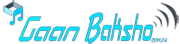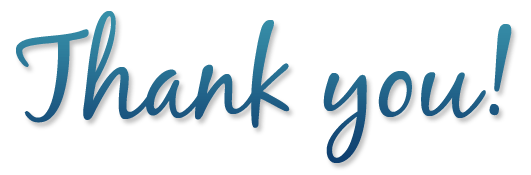How do I activate an SSL certificate?
Generate a CSR code
Typically, a Certificate Signing Request (or CSR) code is generated upon your request by your hosting company for the website you want to secure with an SSL certificate.
However, you may generate a CSR code yourself (or your hosting company may advise you to do so). In which case, select your web server from the list below and follow the instructions.
Ownership Information
SSL issuer requires CSR code and additional information to validate domain ownership and activate SSL certificate. Please fill up this form below. Note, if you do not have CSR code yet, simply save this webpage link and come back again with CSR code and fillup this form
If you have confusion with any step, please shoot us email to [email protected] or use live chat option.